Windows下查看端口被占用情况
今天开发时遇到的问题~~端口被占用~~想知道哪个程序占用了此端口~~百度了下,虽然后面解决问题是直接重启电脑了。。
但是学习了一招:
windows下如何查看端口被哪个程序占用了? 按照以下步骤:
1. cmd >> netstat –ano 可以看到使用端口情况。注意对照PID 一栏如图:
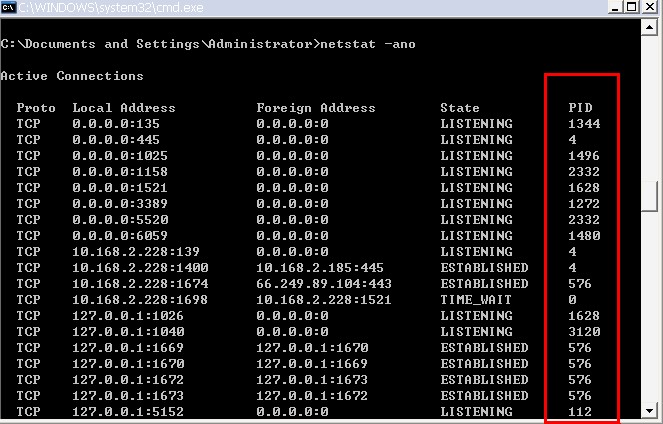
2.接着输入 tasklist 可以看到任务运行情况
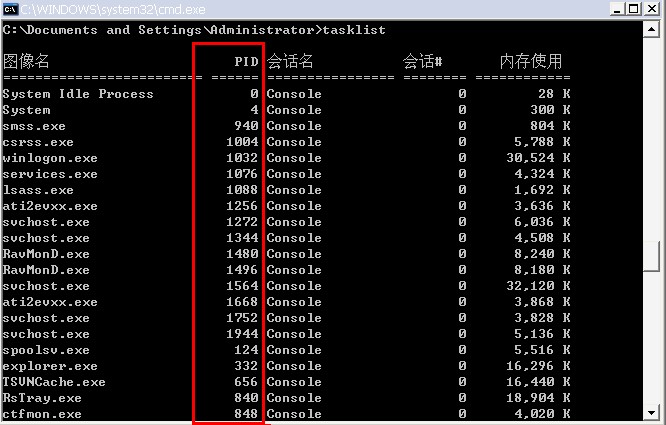
3.请看PID一栏,查看某个端口的使用,记住这个端口所对应的PID,然后在任务列表中通过PID来找到端口被哪个程序所使用,
接下来就可以通过打开任务管理器 来关闭被占用端口所使用的程序,还可以通过以下命令快速关闭任务。
命令如下: taskkill /pid 1040 /t /f 即可。
当然现在有许多防火墙都有此功能~呵~
2021年3月01日 02:29
thanks for this usefull article, waiting for this article like this again. 123movie
2022年9月26日 18:06
The 10th class studying in all Central & State Boards of the country can download NCERT STD-10 Sanskrit Sample Paper 2023 with answers that’s supports for all formats of exams such as SA1, SA2, FA1, FA2, FA3, FA4 and Assignments held under Term-1 & Term-2 of the course. NCERT Sanskrit Sample Paper Class 10 By downloading and practice these NCERT 10th Class Sanskrit model papers 2023 every student may get an analysis on the question paper pattern, important questions and the way of asking.The 10th class studying in all Central & State Boards of the country can download NCERT STD-10 Sanskrit Sample Paper 2023 with answers that’s supports for all formats of exams .