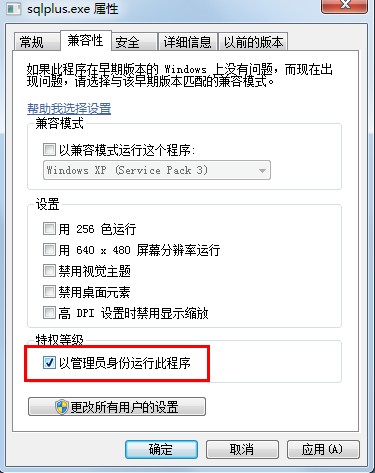MyEclipse下Debug模式失效的解决方法.
很郁闷的被这个问题搞了大半天,debug模式突然不能用了,出现如下错误:
弹出错误“Unable to install breakpoint due to missing line number attributes,Modify compiler options to generate line number attributes"
谷歌得解:
【项目右键】-【properties】-【Java Compiler】-【Add line number attributes to generated class files(userd by the debugger)】选中打勾即可。如图:
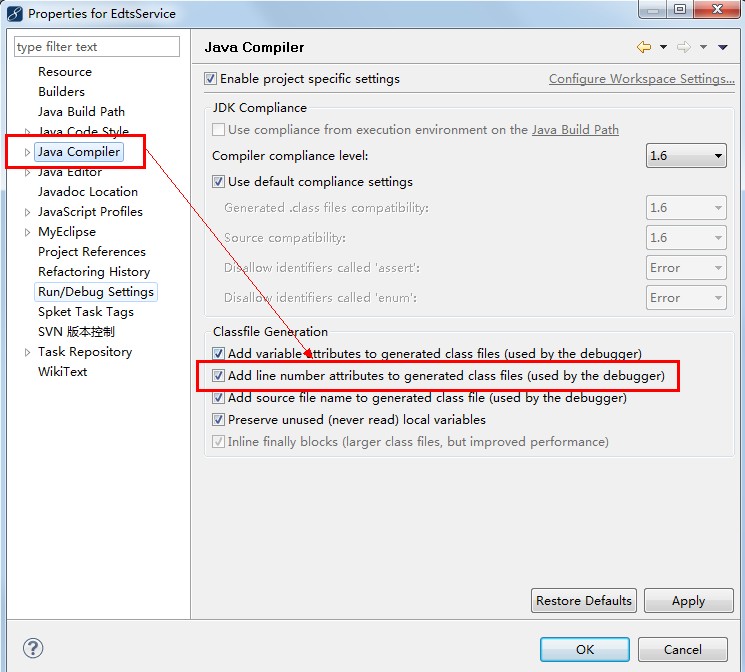
运行sqlplus 报"SP2-1503:无法初始化 Oracle 调用界面"解决方法
在Win7下运行sqlplus报如下错误
SP2-1503: 无法初始化 Oracle 调用界面
SP2-0152: ORACLE 不能正常工作
百度之得方法:
找到Oracle安装目录中BIN目录下sqlplus.exe。右键>>属性>>兼容性>>选中以管理员身份运行>>确认即可。
如图: